Billing is the most sensitive operation involved in an organisation, as it maintains the flow of cash. A person who is responsible in billing has to be very perfect while billing his customers. Needless to say human errors are obvious, Fixfin has brought up an automated application with zero human error and speeded up billing process for enhancing POS operations. Fast billing, 0 human error are not appreciated at the exit point, where implementation of automated system like inBill is highly required. It also has a professional approach of dealing with customers, offering them schemes and offer that suits them.
inBill is one of the fastest invoicing software solutions developed on Open source technology. Its functionality does not end in editing professional invoices it also emails invoices to clients directly. There are options of saving the bills in PDF. inBill makes it easy to manage invoices, clients and track payments.
General Features
module-icon
Financial / Accounting (Multi-currency)
module-icon
Inventory Management
module-icon
Production / Bill of Material
module-icon
Sales / Purchase Quotations
module-icon
Sales / Purchase Order Processing
module-icon
Fully User-configurable Invoicing
module-icon
User-configurable Documents / Letters
module-icon
GST Invoicing & Reports
module-icon
MIS Reports & Analysis
module-icon
Report Management
module-icon
Bulk e-mailing & SMS feature
module-icon
Printer Enabled
10+ YEARS
OF EXPERIENCE
inBill: The All-Purpose Billing Software
inBill’s huge range of features facilities its utility in different business industry. It is customizable and easdy to use application making it readily acceptable to organizations.
Feature Highlights of inBill
Financial Accounting

module-icon
All books of accounts and final results
module-icon
Columnar Accounts Register
module-icon
Payment Reminder letters
module-icon
Interest calculation
module-icon
Print Bank Deposit Slip
module-icon
Daily / Monthly summaries of accounts / Groups
module-icon
Balance sheet with various schedules
module-icon
Depreciation chart
module-icon
Aging Analysis on FFO basis
module-icon
Bank re-conciliation
module-icon
Sub-ledger
module-icon
Outstanding Reports – Bill by bill basis
module-icon
Handling of post dated cheques (PDC)
module-icon
Royalty calculation
module-icon
Broker wise reporting
module-icon
Multi currency Accounting
module-icon
Cost centres with Unlimited Levels of Grouping
Multi-location Inventory

module-icon
Sales / Purchase Challan
module-icon
Primary and alternate Unit for each item
module-icon
Batch wise inventory with Expiry date
module-icon
Item wise serial no. Tracking
module-icon
Multiple price lists for items
module-icon
Provisions for FREE QTY in Inventory vouchers
module-icon
Sales / Purchase Return in Sales / Purchase vouchers
module-icon
Stock valuation on multiple methods
module-icon
Stock ledger
module-icon
All books of inventory
module-icon
Stock journal entry
module-icon
Critical Level Reports
module-icon
Daily / monthly summaries of items / Item groups
module-icon
Multiple material centres with unlimited level of grouping
module-icon
Item-qty-wise Price / Discount Slabs
module-icon
Party-wise Price Structure for items / Item groups
module-icon
Date-wise item pricing
module-icon
Parameterized Stock maintenance
module-icon
BOM / Production Planning
module-icon
Production / Unassemble
module-icon
Accounting in Pure inventory vouchers
Platform Supports
Platform Supports
![]()
inBill Desktop
inBill desktop is the desktop and laptop version of the software, that is easily installable on all OS. inBill is installable on a local server, which further can be shared from other nodes.
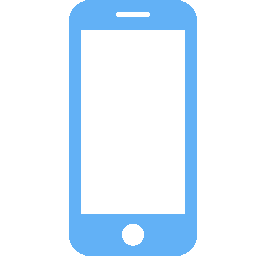
inBill Mobile
inBill is mobile supportive, making it accessible from any location.inBill is mobile supportive, making it accessible from any location.inBill is mobile supportive, making it accessible.
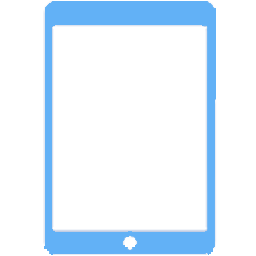
inBill Tablet
inBill is tablet supportive making it portable and facilitating outdoor billing. It has great accessibility feature from any location. inBill tablet is also flexible to be accessed in offline mode.
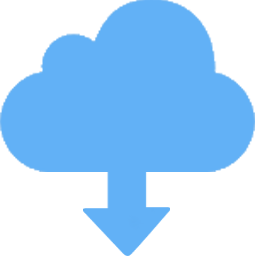
inBill Cloud
inBill is deployable both on physical server and on cloud. inBill Cloud minimizes maintenance of physical server. Cloud installation has specific advantage of breakdown free service.
Why inBill should be your choice?

inBill is built up on simple architecture, based on Open Source technology. This give the application flexibility to be easily modified at any point of time.

inBill has wide array of features covering every aspect that is required in a billing software. It covers all financial, accounting and POS.
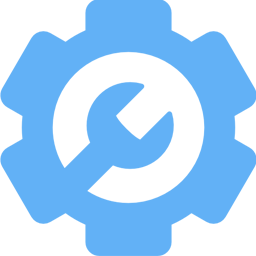
The application is supports all devices. It is also available as mobile app which is executable successfully on all mobiles.

User-friendly, wide scope of accessibility, scalability, makes inBill one of the most reputed application package.
Latest Updates
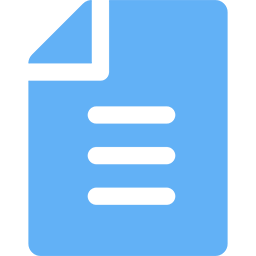
Get set GO your business with GST enabled inBIll software. Our application packages are all GST enabled and ready to use from the time of installation.

inBill is now enabled with latest monitoring tool, keeping track of all agents logging in. Super-admin gets log record which is synchronizable with other applications and mobile.
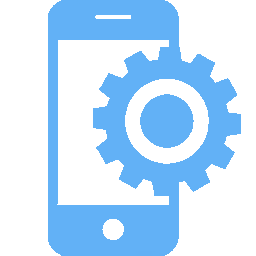
inBill launches mobile version of the application, facilitating outdoor billing. Mobile version extends its accessibility range, making it portable.
Minimum Requirements
System Standards
Supported latest browsers with Adobe Flash Plugins: Mozilla Firefox, Google Chrome
Dedicated system/ servers
Adobe Flash
Screen Resolution: 1024 x 768
Hardware platform requirements
4 GB RAM
Intel core i3 processor
Hard disk 500 GB
1 LAN port
If RAID enabled additional hard disk required

Operating Systems:
Windows XP, Windows 7, Windows 8x, LINUX
(2.6x or higher), Fedora (23 or higher), Ubuntu
(16 or higher), Debian (6 or higher).
Required Commercial Software
XAMPP (version 1.7.3 or higher)
SMTP mail service
FTP service
Performance & Environment Requirement
Internet connection
Power backup
Accessible HTTP service
Recommended Requirements
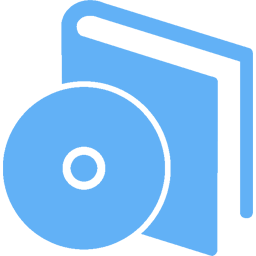
System Standards
Supported latest browsers with Adobe Flash Plugins: Mozilla Firefox, Google Chrome
Dedicated system/ servers
Adobe Flash
Screen Resolution: 1024 x 768
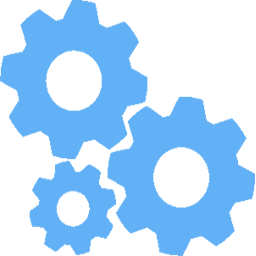
Hardware Requirements
8 GB RAM
Intel Xeon Processor
Hard Disk 1 TB
2 LAN port
If RAID enabled additional hard disk required

Software Requirements
Any Open Source based OS
Apache Web Server 2.2
MySQL 5.x
SMTP mail service
FTP service
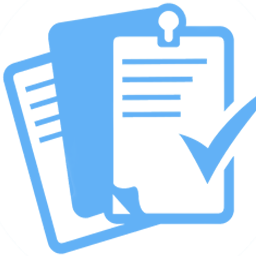
Performance & Environment Requirement
Internet connection
Power backup
Accessible HTTP service
Technical Specifications
Operating System: Windows, LINUX, Mac OS
Database: MySQL
Application Environment: PHP 5.2.4 upwards, Apache Web Server, MS Server, Microsoft Internet
Supported Browser: Mozilla Firefox,Google Chrome, Opera, Apple Safari, Microsoft Internet Explorer 8 and above, Android
Modules: Admin Panel, document type, projects, browse, search, Document Viewer, Module Audit Trail, Document Audit Trail, Reports, Customized Dashboard
Language: English
Integrated interface: SOAP, JSON, WebDAV, RPC
Technology: PHP, JSON search engine, Apache Web Server, XPDF PDF text extraction, Google Docs viewer, MySQL, MVC platform

Deployment inBill
There are two ways of deploying inCRM depending on infrastructure and organisation’s size.

On the floor
Clients having a matured IT infrastructure with capable support system can own and deploy this model. POst purchase support is available through software support agreement (SSA).
Benefits
Low TCO for large user base.
Can be used on existing LAN, VAN and VPN.
Perpetual licensing model.

On the cloud
inCRM on cloud is offered as an on demand service. The software is hosted on Cloud rather than on the server to reduce the IT maintenance hassles pertained to VPN and LAN network, making documents accessible from any location.
Benefits
Small and medium organizations can deploy.
No maintenance hassles of hardware and network.
OPEX model with no capital investment.
Sales / Purchase Order Processing
Sales / Purchase Quotation
MIS Reports and Analysis
Cash flow/fund flow
Ratio Analysis
Masters/Vouchers Statistics
Sales Purchase Analysis
Profitability Reports
Budget/Targets/Credit Limits
Multi company results
Consumption analysis
Production Variance Reports
Sales Tax Reports
ST forms receivables / issuables
Sales / Purchase Type Summary
Sales / Purchase Tax Summary
Sales Tax Reports
ST forms receivables / issuables
Sales / Purchase Type Summary
Sales / Purchase Tax Summary
ST forms reminder letters
Sales Tax Account Register
Forms Received Register
Forms issued register
Forms issued annexture
Sale in Transit Register
Sales Tax Register
Checks & Controls
User definable warning alarms
Data freezing (Full / Selective)
Fully user definable access rights
Checks & Controls
User definable warning alarms
Data freezing (Full / Selective)
Fully user definable access rights
Restrict back dated entries (Full / Partial)
Voucher Audit
Option to bind Data / User with selective computers
Data checklist
Triggers and Alerts
Voucher / Master Approval
User activity log
Master Series group (User-wise)
Utilities
Pop up calculator
Year wise data back up and restore
Price list printing
Label Printing
Merging of Accounts / Item masters
Bulk updations & voucher Replication
Bills / Batches Reference Management
Query System
Block / De-activate Accounts / Items
Import vouchers from MS-Excel
Data export / Import (XML)
Direct e-mail / SMS
SQL query Executor
Notes /Task manager
Automatic Data Back up
Access data remotely through SMS / e-mail
Message center





